Note: first post ever in english but I really thought it would matter.
For those who wants to play with Flex, BlazeDS, Spring, Hibernate using a set of Maven projet, François le Droff wrote a good article. He managed to set-up a nice environment that was really helpfull for me when I started to add maven support to my own project.
Read http://blogs.adobe.com/francoisledroff/2008/05/my_blazeds_xdoclet_spring_hibe.html
However my project use Charts and when I tried to add support for Charts, it doesn’t compile anymore with Maven. I managed to fix various issues and I will report there how to make it work.
Add new mirror to your maven configuration
First, as explained on its post, add its repository to your maven configuration file
Here is my settings.xml :
<settings>
<localRepository>>/Users/nicolasmartignole/.m2/repository</localRepository>
<offline>false</offline>
<proxies>
</proxies>
<servers>
</servers>
<mirrors>
<mirror>
<id>ibiblio</id>
<mirrorOf>central</mirrorOf>
<name>Ibiblio central repos.</name>
<url>http://www.ibiblio.org/maven2</url>
</mirror>
</mirrors>
<profiles>
<profile>
<id>defaultProfile</id>
<activation>
<activeByDefault>true</activeByDefault>
</activation>
<repositories>
<repository>
<id>fna-repository</id>
<name>fna-repository</name>
<url>http://fna.googlecode.com/svn/trunk/fna/fna_m2_repository/</url>
<releases>
<enabled>true</enabled>
</releases>
<snapshots>
<enabled>false</enabled>
</snapshots>
</repository>
</repositories>
<pluginRepositories>
<pluginRepository>
<id>fna-repository</id>
<name>fna-repository</name>
<url>http://fna.googlecode.com/svn/trunk/fna/fna_m2_repository/</url>
<releases>
<enabled>true</enabled>
</releases>
<snapshots>
<enabled>false</enabled>
</snapshots>
</pluginRepository>
</pluginRepositories>
</profile>
</profiles>
</settings>
Create a simple project from scratch
Now it’s time to create your first maven project with Flex. I will call my new project « Lombok » and it will be part of « Treck » which is my company name.
mvn archetype:create -DarchetypeGroupId=com.droff -DarchetypeArtifactId=blazeds-xdoclet-spring-hibernate-archetype -DarchetypeVersion=1.0 -DgroupId=org.treck -DartifactId=lombok
Create a new IDEA IntelliJ project
Go to the new created folder (cd lombok) and type-in
mvn idea:idea -DjdkName=1.5
This will create a new IntelliJ Project.
You can also create a new Eclipse project with :
mvn eclipse:eclipse
Compile time !
It’s now time to build the first project. There’s nothing special here since François’s project come with a nice CRUD application that works with HSQL database and Hibernate.
Simply type « mvn install » and wait for compilation
Deploy time
Once your project has been compiled you can now start the local Jetty servlet container. BlazeDS has already been configured for you with a simple amf service.
Enter
cd java_webapp mvn jetty:run-exploded
If everything went well you should see something similar to the folowing output :
... ... 6 juil. 2008 09:34:50 org.springframework.orm.hibernate3.HibernateTransactionManager afterPropertiesSet INFO: Using DataSource [org.springframework.jdbc.datasource.DriverManagerDataSource@bc5edf] of Hibernate SessionFactory for HibernateTransactionManager 6 juil. 2008 09:34:50 org.springframework.web.context.ContextLoader initWebApplicationContext INFO: Root WebApplicationContext: initialization completed in 1465 ms 2008-07-06 09:34:50.252::INFO: Started SelectChannelConnector@0.0.0.0:8080 [INFO] Started Jetty Server [INFO] Starting scanner at interval of 10 seconds.
Open a web browser and check http://localhost:8080/lombok
Time to add some more difficulties
So far, so good. Now when I tried to import my existing Flex application into this sandbox, I started to encounter some difficulties. I will explain here how I manage to fix them.
First, let’s edit the simple MXML application and add a new Chart component. I let you create a working MXML from Flex Buider. My sample is based on a dataProvider that is an ArrayCollection of values.
...
<mx:LineChart id="linechart1" width="617" height="210" dataProvider="{todoItems}" showDataTips="true">
<mx:series>
<mx:LineSeries yField="cpuIdle" form="curve" displayName="Idle"/>
</mx:series>
<mx:horizontalAxis>
<mx:CategoryAxis categoryField="name"/>
</mx:horizontalAxis>
</mx:LineChart>
Now if you try to compile with mvn install the project you should see this error
... [ERROR] Could not resolve <mx:LineChart> to a component implementation. ... BUILD FAILURE
Add 2 dependencies to your pom.xml
Edit flex_app/pom.xml and add the following dependencies
<dependency>
<groupId>com.adobe.flex.sdk</groupId>
<artifactId>datavisualization</artifactId>
<type>swc</type>
<scope>merged</scope>
<version>3.0.0.477</version>
</dependency>
<!-- Add this to avoid the Unable to resolve resource bundle charts for locale en US error //-->
<dependency>
<groupId>com.adobe.flex.sdk</groupId>
<artifactId>datavisualization</artifactId>
<version>3.0.0.477</version>
<type>resource-bundle</type>
<classifier>en_US</classifier>
</dependency>
Update also the rvin.mojo plugin version to read (still editing flex_app/pom.xml)
<plugins>
<plugin>
<groupId>info.rvin.mojo</groupId>
<artifactId>flex-compiler-mojo</artifactId>
<!-- Update here to the correct version -->
<!-- <version>1.0-beta4</version> -->
<extensions>true</extensions>
At the end of the file you can also add a new repository (or edit your settings.xml)
<repositories>
<repository>
<id>flex-mojos-repository</id>
<url>http://svn.sonatype.org/flexmojos/repository/</url>
<releases>
<enabled>true</enabled>
</releases>
</repository>
</repositories>
Update your local repository
To fix this issue you need to manually import a SWC component and a resource bundle into your local mavené repository. You also need to update the pom.xml so that the flex compiler add at compile time in the external-libs the chart component.
First, I read that you need to import the SWC component that are bundled with Flex Builder. Don’t know exactly why but it doesn’t work if you import datavisualisation component from an external flex SDK 3.0. So here is how to import the Chart component into maven :
mvn install:install-file -DgroupId=com.adobe.flex.sdk -DartifactId=datavisualization -Dversion=3.0.0.477 -Dpackaging=swc -Dfile="/Applications/Adobe Flex Builder 3/sdks/3.0.0/frameworks/libs/datavisualization.swc"
Then you need to import the resource bundle
mvn install:install-file -DgroupId=com.adobe.flex.sdk -DartifactId=datavisualization -Dversion=3.0.0.477 -Dclassifier=en_US -Dpackaging=swc -Dfile="/Applications/Adobe Flex Builder 3/sdks/3.0.0/frameworks/local/locale/en_US/datavisualization_rb.swc"
If you forget to import the resource bundle you’ll see this error message:
Unable to resolve resource bundle "charts" for locale "en_US".
Rebuild
The application should now build completly with the Chart. It’s really important to specify in the pom.xml a scope of « merged » for the datavisualization plugin as shown below:
<dependency> <groupid>com.adobe.flex.sdk</groupid> <artifactid>datavisualization</artifactid> <type>swc</type> <scope>merged</scope> <version>3.0.0.477</version> </dependency>
If you don’t specify this scope, everything will compile but when you deploy the SWF file on Jetty and press refresh, Flash shows an error message with something like
VerifyError: Error #1014: Class mx.charts::LineChart could not be found.
The reason is that the datavisualization needs to be included within the SWF and shall not be loaded as an external library.
I hope that it will help some of you if you play with this nice mojo and with Flex Chart
To conclude a screenshot I took this morning of Chart:
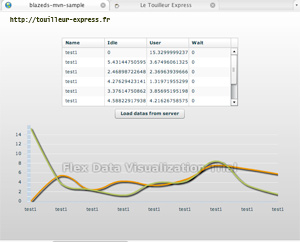



What version of maven are you using? I’ve tried both 2.0.8 and 2.0.9 on my Ubuntu Hardy with java 6 and got the following error when pasted content to settings.xml:
Error reading settings.xml: Unrecognised tag: ‘localrepository’ (position: START_TAG seen \n … @2:20)
Line: 2
Column: 20
The same error appears on other tags
Kirill : I had an issue with the Google Syntax color script and the settings.xml was not properly formated. Please try again using the new updated settings.xml file
Looks like a great example project. I get some errors trying to follow your instructions.
I get this error on mvn idea:idea:
[INFO] Failed to resolve artifact.
org.treck:flex_remoted_objects:zip:resources:1.0-SNAPSHOT
And this on mvn install:
[INFO] Error executing ant tasks
Embedded error: taskdef A class needed by class org.xdoclet.ant.XDocletTask cannot be found: org/nanocontainer/ant/PicoContainerTask
org.nanocontainer.ant.PicoContainerTask
Hello,
Thanks for this article, but I have problem – the same as Kjell Arne.
The error stack trace is:
[ERROR] BUILD ERROR
[INFO] ————————————————————————
[INFO] An Ant BuildException has occured: taskdef A class needed by class org.xdoclet.ant.XDocletTask cannot be found: org/nanocontainer/ant/PicoContainerTask
[INFO] ————————————————————————
[INFO] Trace
org.apache.maven.lifecycle.LifecycleExecutionException: An Ant BuildException has occured: taskdef A class needed by class org.xdoclet.ant.XDocletTask cannot be
found: org/nanocontainer/ant/PicoContainerTask
at ….
… 29 more
Can you please add some instruction how to bypass this problem?
Best regards!